If you are here, it means you are among one of the lucky ones that, like I did, received an invitation from Google, or from a really nice friend, or that you were lucky enough to find one over the Internet. Anyways, you must be curious about Google Wave, and as I am too, we should get along just fine.
Now that you have linked Wave to your account, you wonder what it does. Well, Google Wave certainly does a lot of stuff, that you'll discover by reading this blog, but more, by using it. Indeed, I'm pretty sure absolutely nobody, not even Google engineers, knows exactly what Google Wave can do, it's way too huge.
So let's get started.
Like every social network, you have the possibility to create a profile. Wait, is Google Wave a social network? I'm not so sure, but feel free to vote.
To create your profile, you have to go in the navigation panel, on the upper left corner. There you click "By Me", and you should find a certain number of waves. Right now, some are under construction as it is the preview version, but hopefully this will change soon. Click on the "Profile" wave, and here's what you should get :
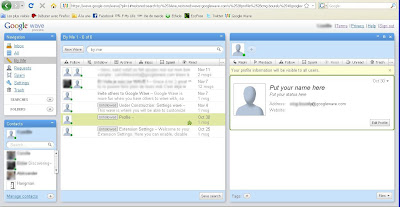
Click on the thumbnail for larger version.
Click on "Edit Profile", then make your changes. Then click "done".
Congratulations, you now have a profile, with a picture and a name, and even, if you want, a status (but like on facebook, it's facultatory). You will quickly see that it helps seeing who you are waving with, so please encourage your friends to do so.
In short :
- Open Wave
- Click on "By Me" in the navigation panel
- Open the "Profile" Wave.
- Modify it, click done.
You now have a Profile!


No comments:
Post a Comment